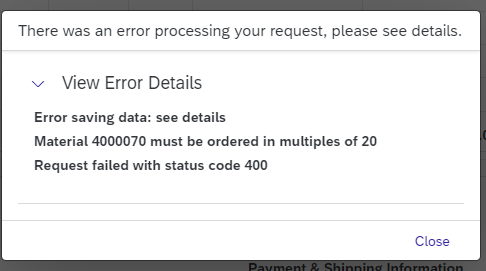Order Processing
This application can be accessed from the Manage Orders or New Order applications and serves as the main interface for processing existing orders or viewing the details of past orders.
By default, a Sales Order will open in display-only mode. To make any changes to the Sales Order, such as adding products, click the Edit button.
Adding Items
The following buttons can be used to manage the items on the Sales Order:
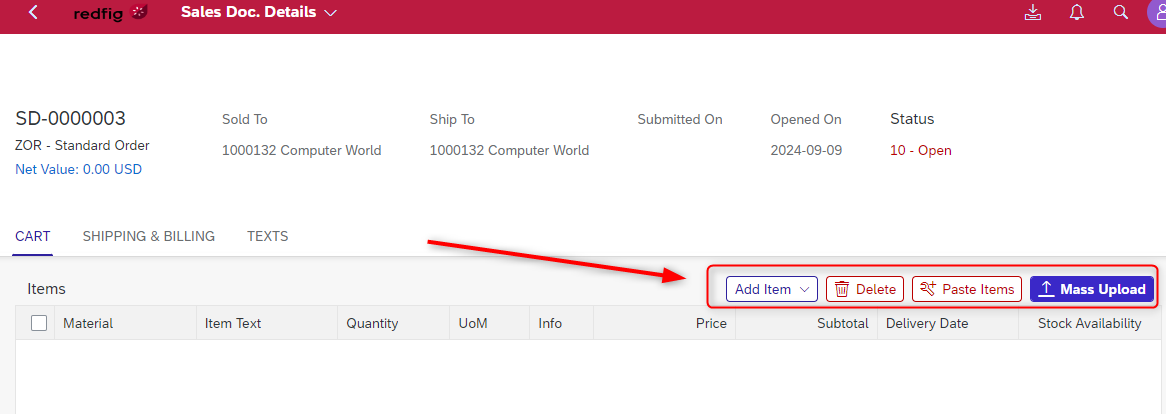
The Add Item button allows you to add items to the Sales Document by either navigating to the Product Catalog or selecting from a searchable list.
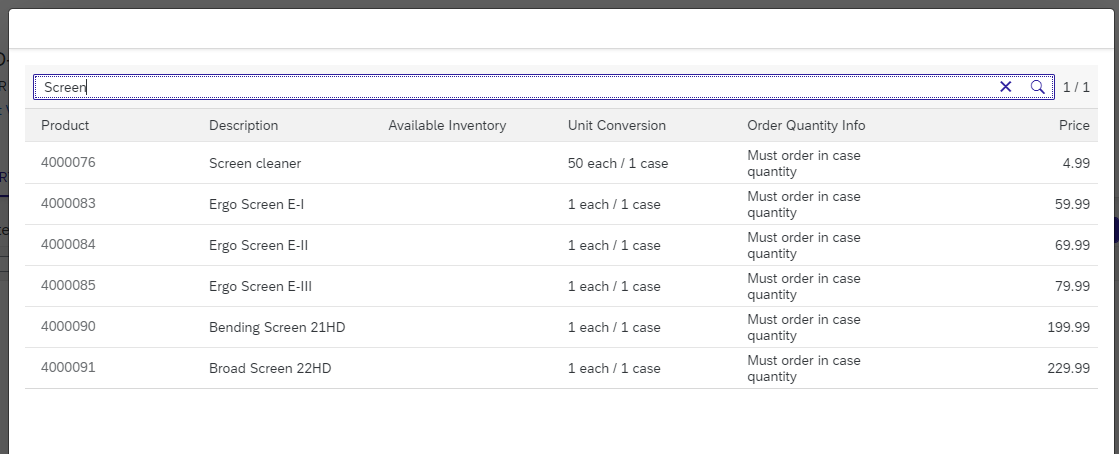
To delete an item from the order, first select the item, then click the Delete button.
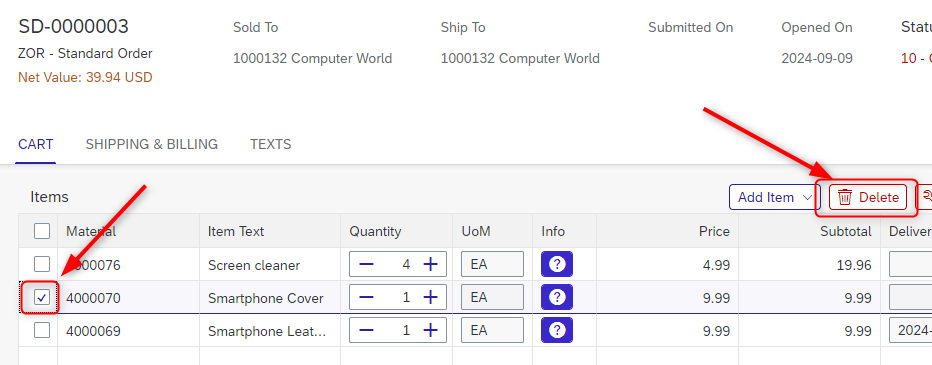
For each item, a status is shown for the product's availability. A Sales Order can still be created if an item is out of stock, but the application will notify the user that the seller cannot commit to a specific delivery date.
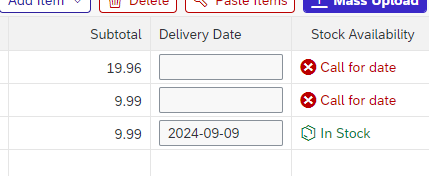
Header Details
The Shipping and Billing section shows various fields from the Sales Order header in SAP. The visibility and editability of each field are controlled by several factors, such as order status and user role, all of which are configurable for each organization.
If allowed, you may overwrite the Ship-to address for the order. Otherwise, only Ship-to parties assigned to this order's Sold-to can be selected.
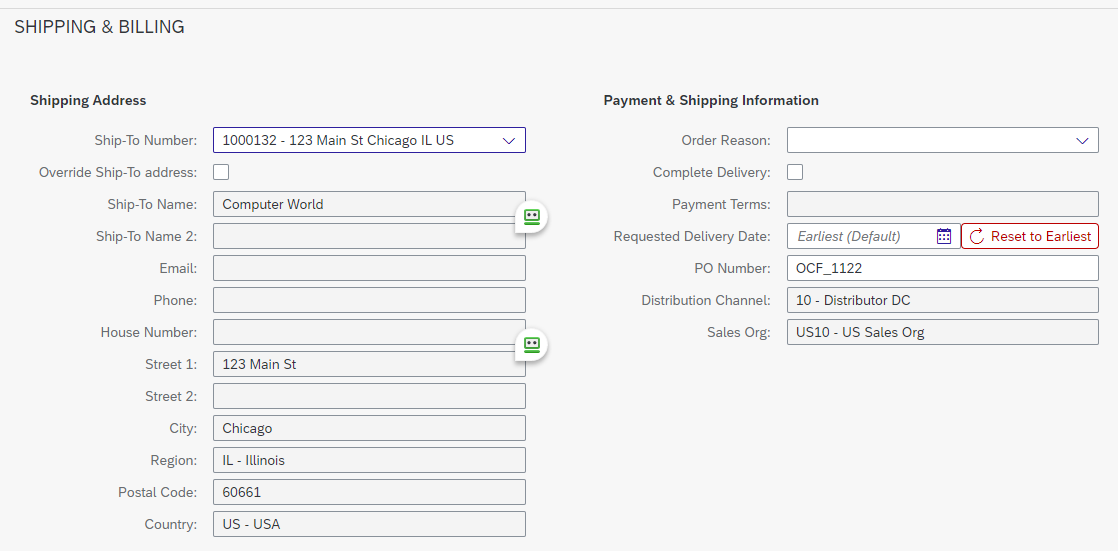
Texts
The text boxes at the bottom of the page correspond to header text objects in the SAP Sales Document. It is possible to configure up to five text objects.
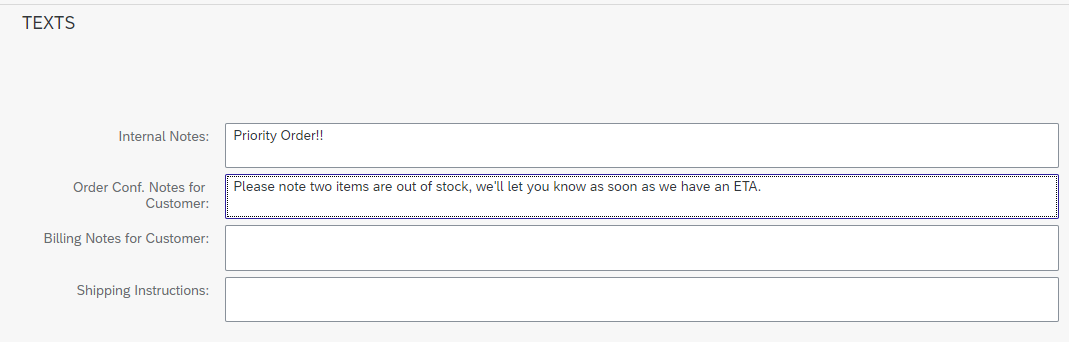
Saving and Submitting an Order
A sales order will not be transmitted to SAP until the Submit button is pressed and the order status is set to 20.
If in edit mode, click the Save button on the bottom-right corner of the screen.
Back in display mode, if the order status is 10, you will see the button to submit it. You may also delete the order at this point if it has not yet been submitted to SAP.
Depending on product availability, warning messages may appear.
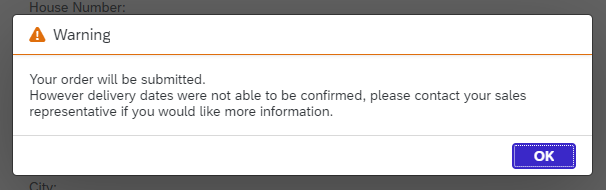
Once the order is submitted successfully, the SAP order number is returned, the status is set to 20, and the "Submitted On" date is updated.
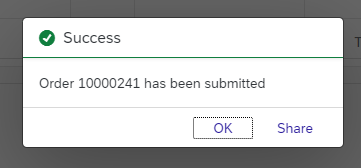
Error Handling
Errors are displayed in real time before the order is submitted to SAP, allowing users to catch errors upstream for a more efficient end-to-end process.